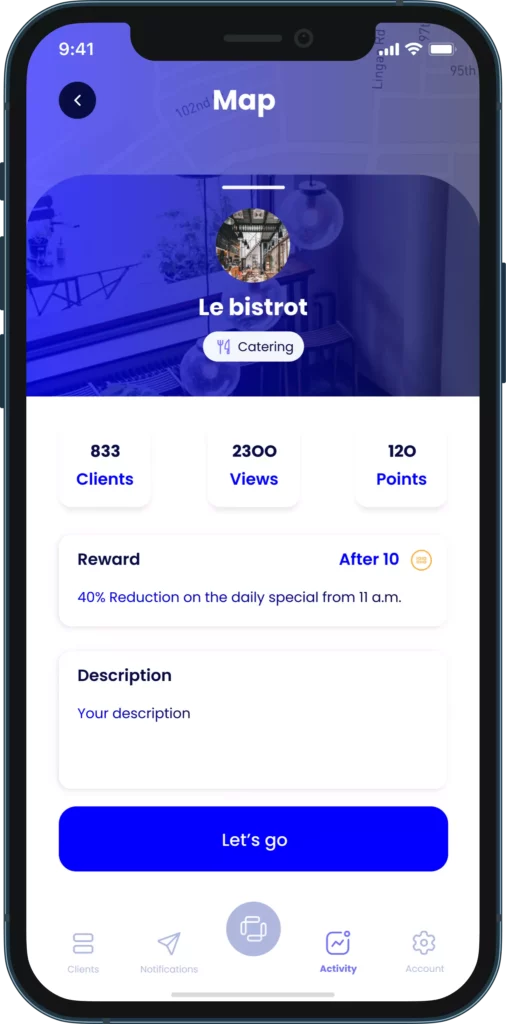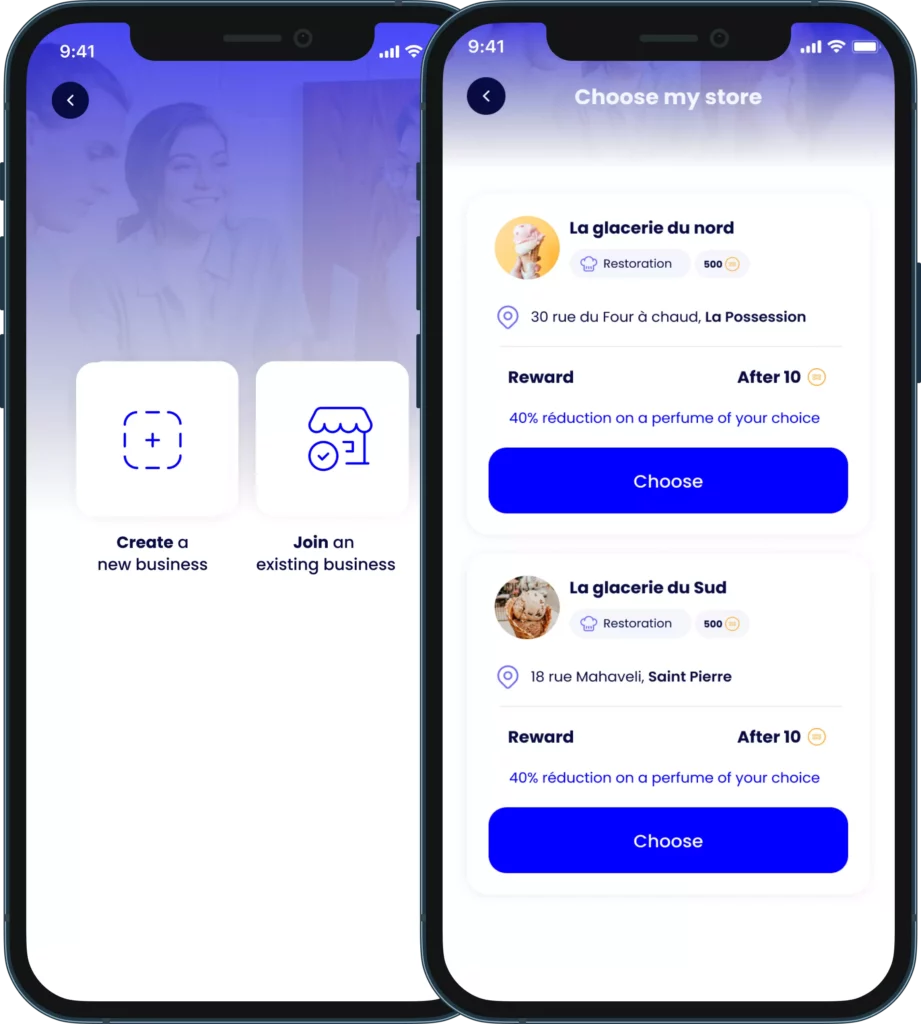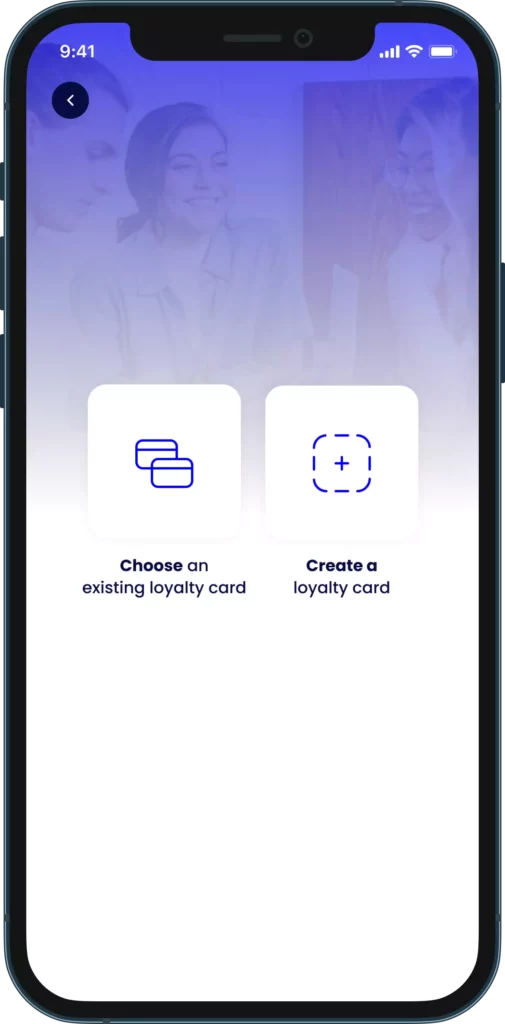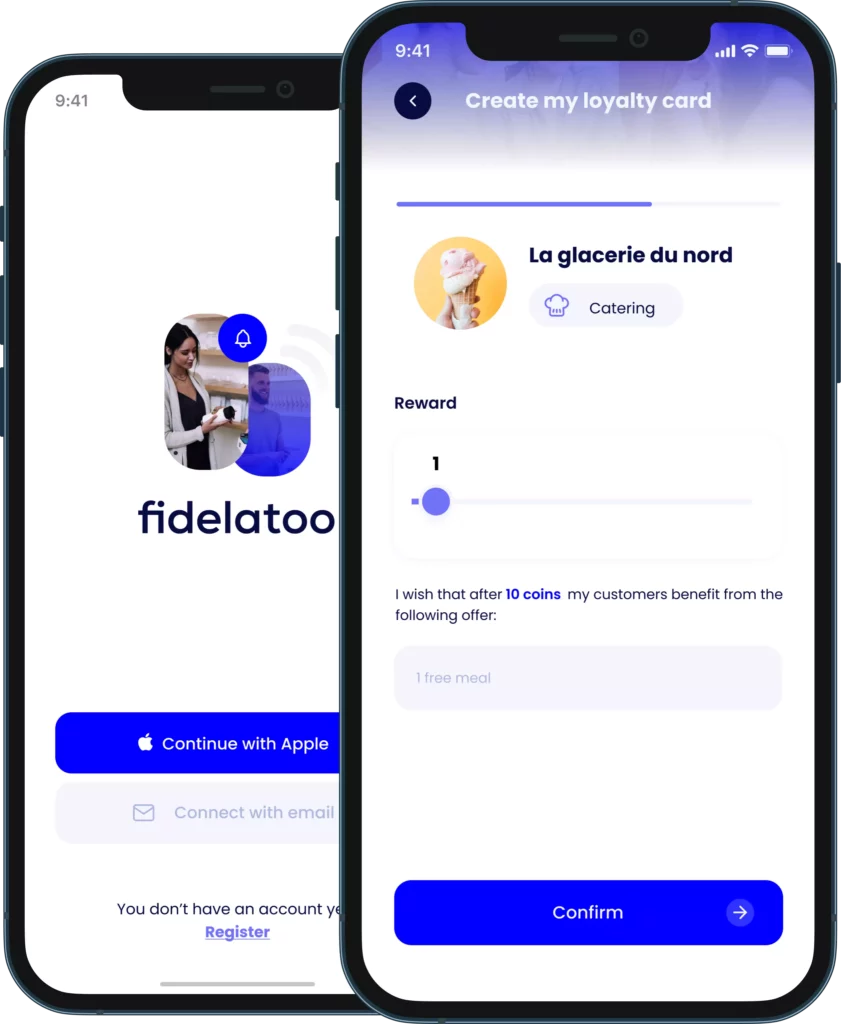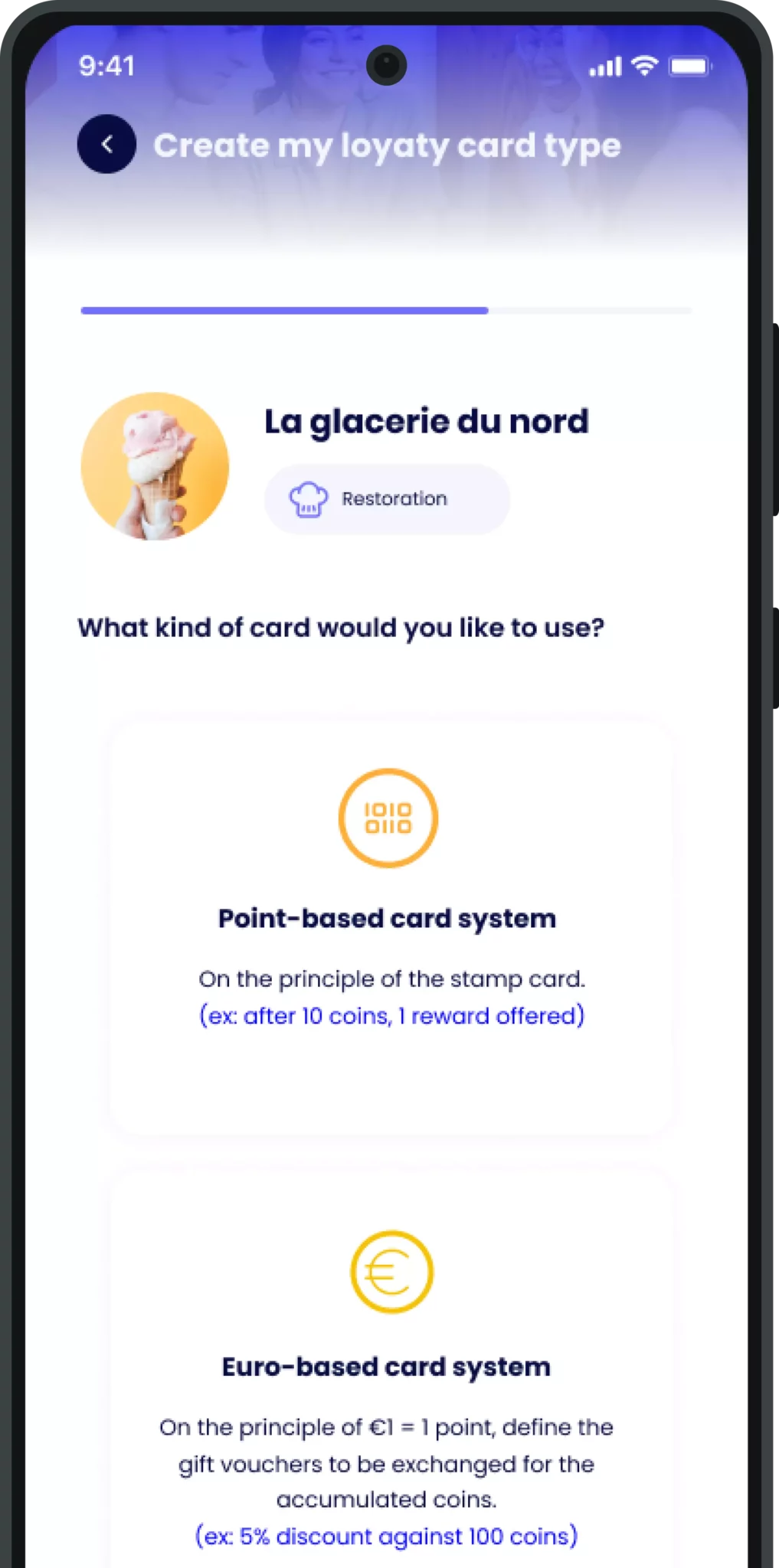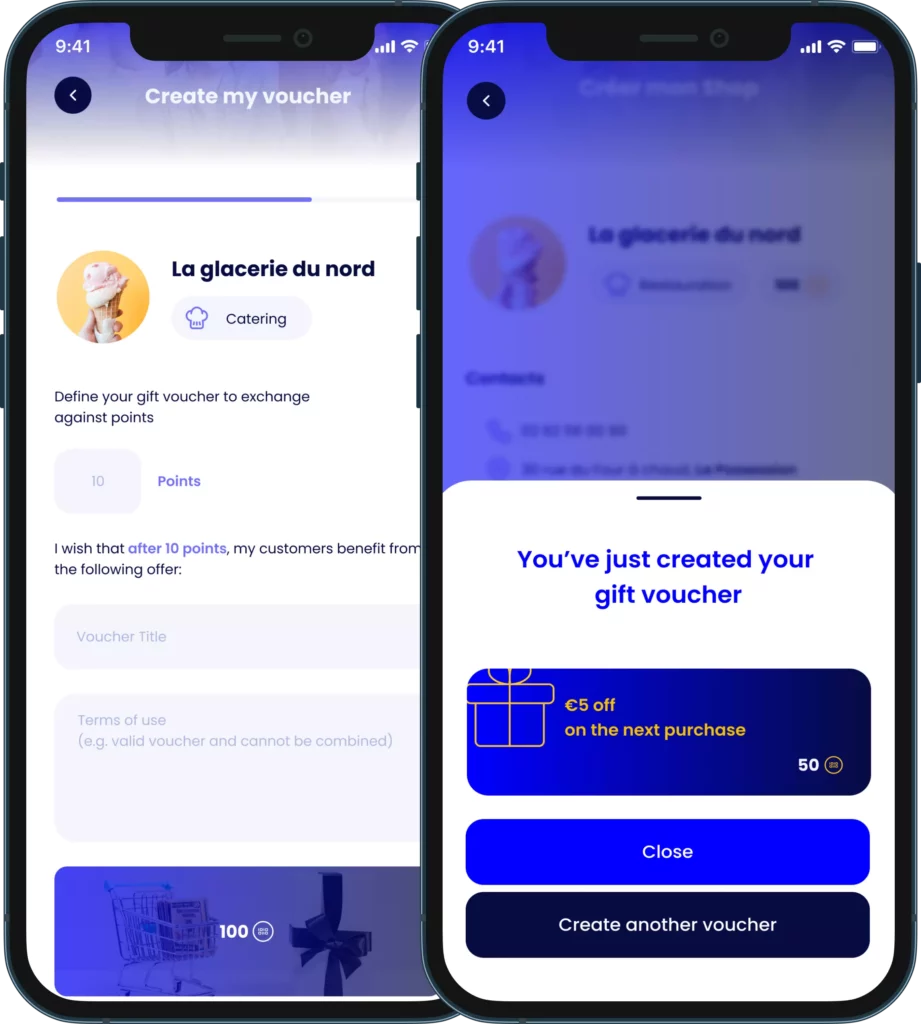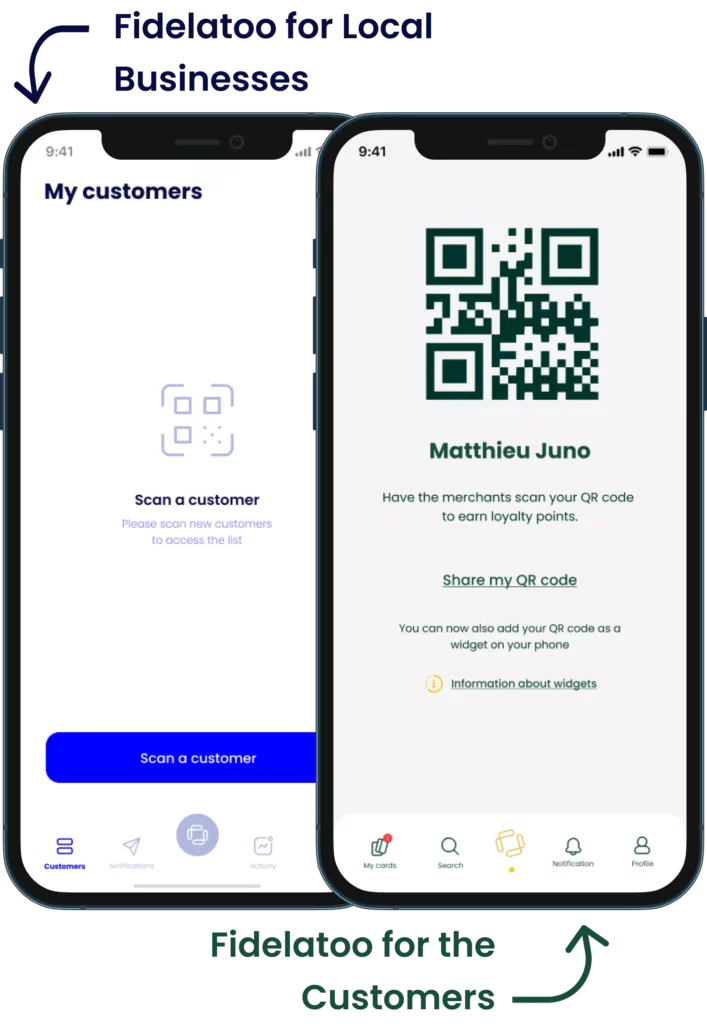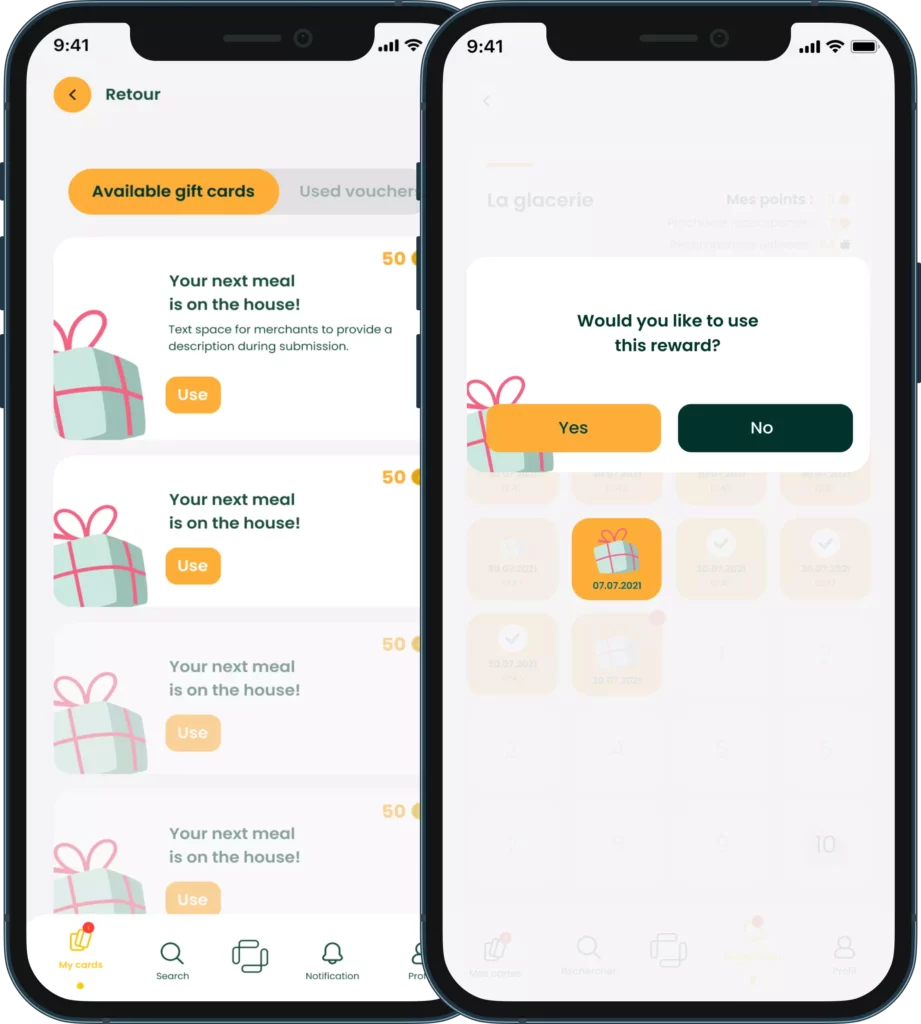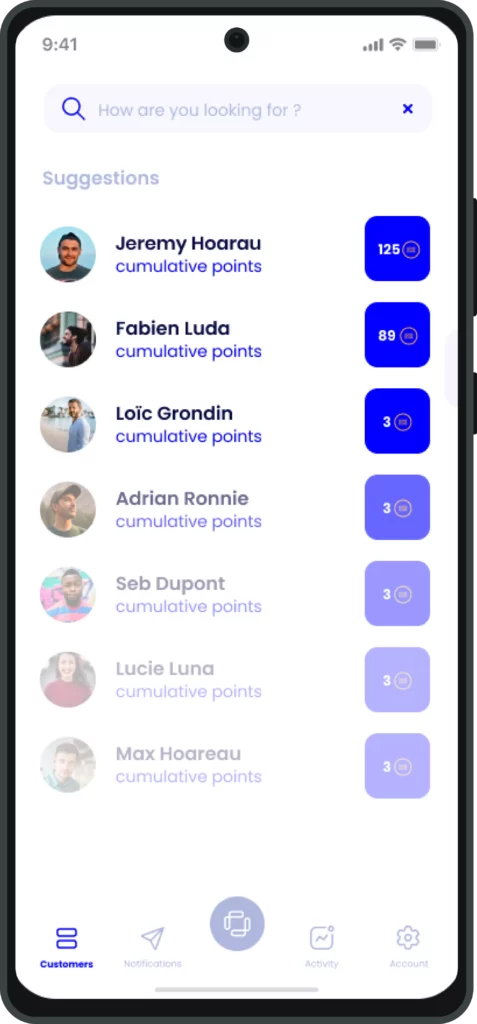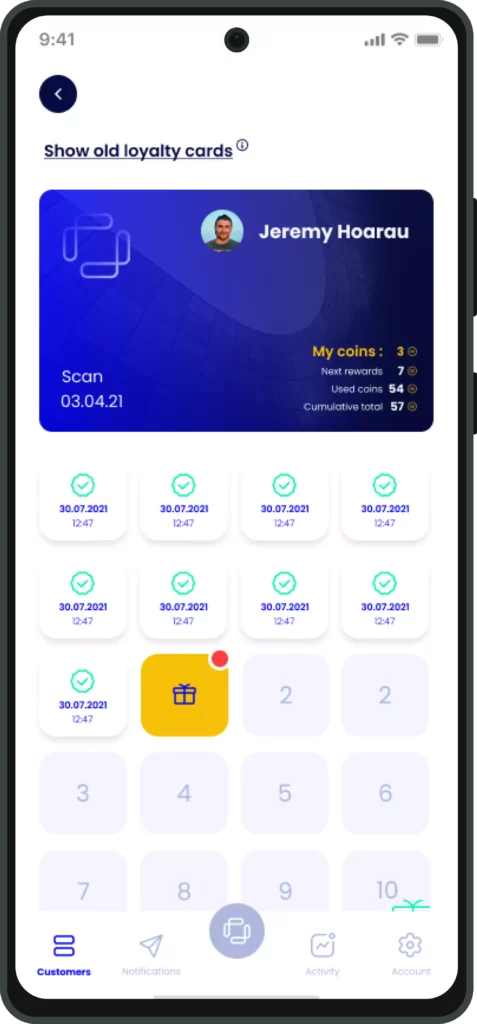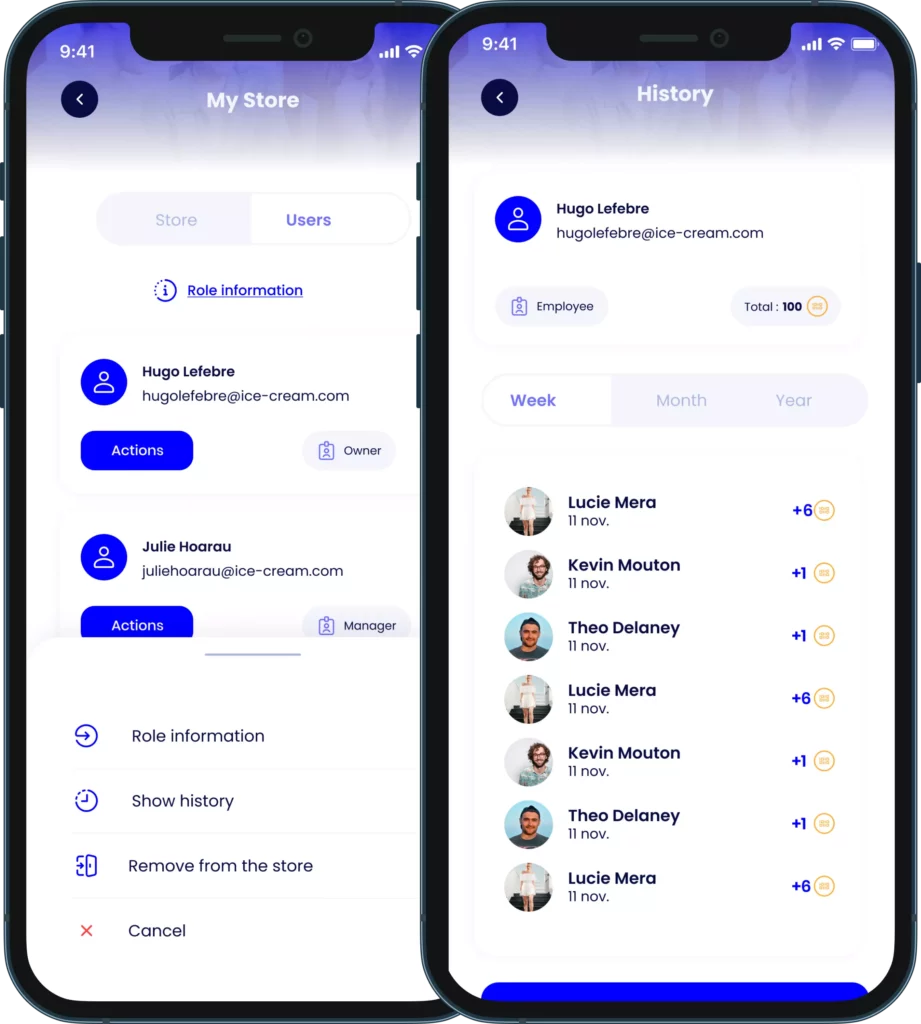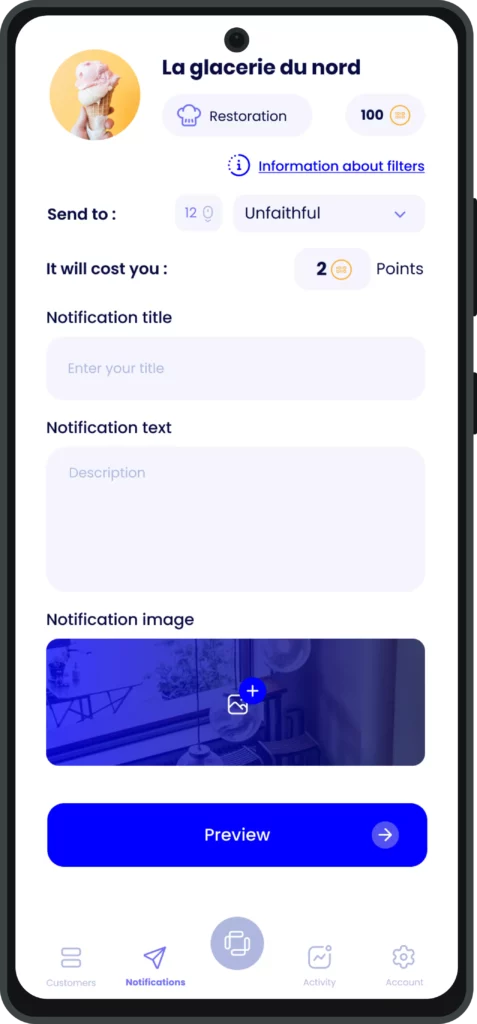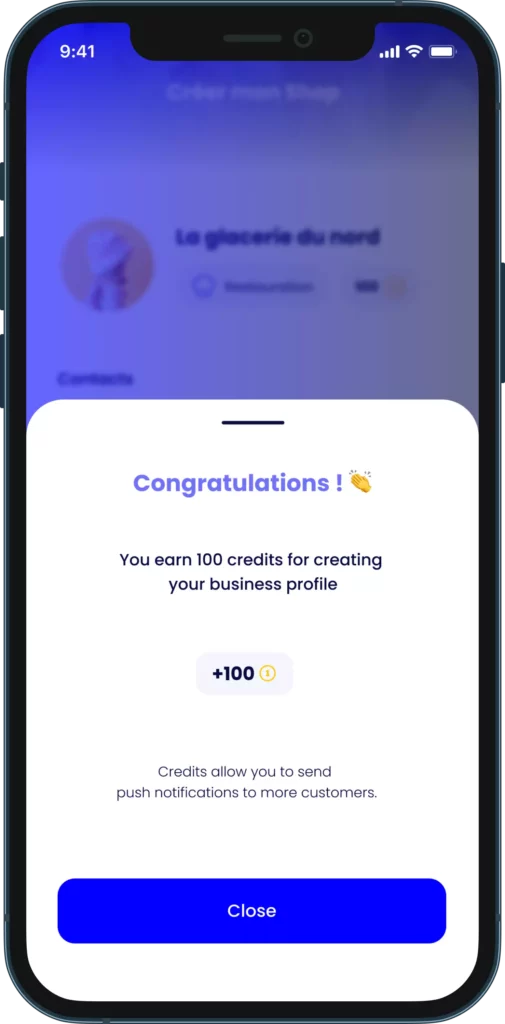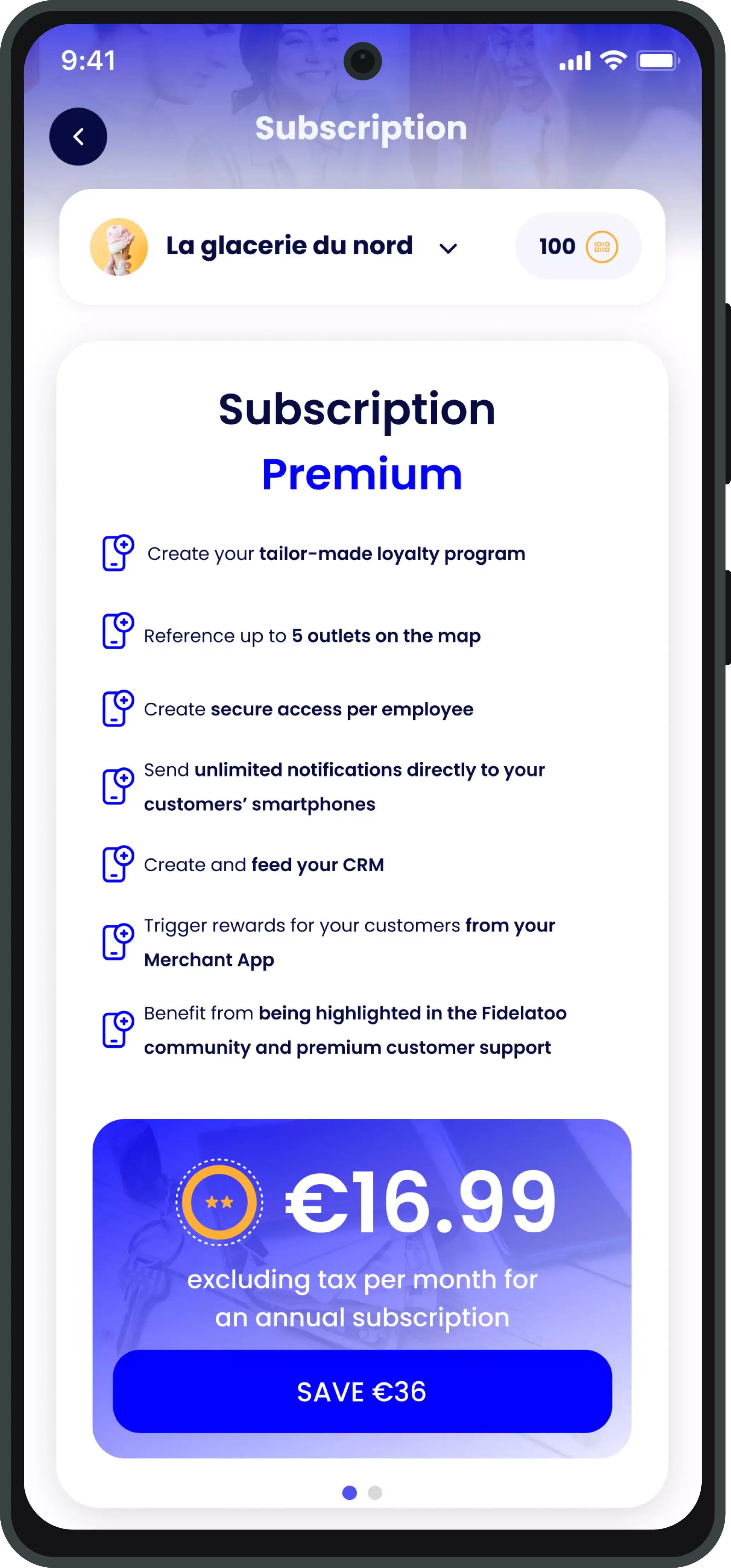How to join a business already created?
Join an existing business so you only have one account to share between colleagues. To do this, go to the Users tab to add a new collaborator or modify their role:
The owner role has all rights and this role cannot be changed
The store manager role has all rights except to delete the owner
The collaborator role allows the scanning of the QR code of customers to assign them points but not to change user rights, send notifications or even modify the business profile
Is it possible to have a single account for several establishments with their own card for each?
Do you have several establishments and would like to have a unique loyalty program for each? It’s possible ! When you create your new establishment, you will have the option to choose an existing loyalty card or create a loyalty card unique to the establishment.
How to create digital loyalty cards ?
First of all, you just need to download the Fidelatoo Local Businesses app and create your account in a few clicks. In order to create a digital loyalty card, fill in the information of your loyalty program such as the number of points and rewards that you wish to grant to your customers.
When your customer creates an account on the app, it binds to a QR Code and their loyalty card is generated at that time.
How to manage your loyalty program
It’s your loyalty program, you are completely in control of it. If you want to offer a coffee from the first point earned or the 10th point earned, you can! The important thing is to find the win-win loyalty program for both your business and your customers.
Which loyalty program should you choose between the points card and the euro card?
A points-based loyalty program rewards customers by giving them points every time they check out. These points can then be redeemed for specific products, discounts, or other benefits offered by your program. This type of program is often used by businesses that sell products at a single price (pizzeria, sushi, etc.). After X points, you can set the reward you offer.
Example: After 10 points, a 5% reduction or a free meal.
On the other hand, a euro-based loyalty program works by rewarding customers with a voucher. Each time you pass, you enter the amount of their basket, 1€ = 1 point. For example, for 135 euros spent you award it 135 points. You can define several vouchers to create tiers. 10% or 10 euros to use later. This type of program is often appreciated by businesses that sell products at different prices in order to be able to fairly reward all their customers.
The choice between a points card and a euro card therefore depends on the operation of your business, the products you sell and the choice of having the possibility of setting up multiple tiers or not. We therefore advise you to submit your ideas to those concerned and obtain their feedback in order to co-build your loyalty program with your customers.
How to create and offer a voucher?
Directly from the Fidelatoo Merchant application, follow step by step the creation of your account and your loyalty program then finish by entering your gift voucher. 99% of merchants surveyed found registration quick and intuitive!
Then, all you have to do is select the gift voucher before scanning the QR code of the customer to whom you wish to offer it.
How to give loyalty points?
It’s quite simple! When your customer creates an account on his application, a unique QR Code is generated.
At each checkout, you just have to open your mobile app and click on the Fidelatoo icon at the bottom of the screen. All you have to do is scan your customer’s QR Code and then enter the number of loyalty points that will be added to their balance.
How to use the user reward on their loyalty card?
Through their dedicated mobile application, your customers can select and use their reward when scanning their QR code… Or trigger it later!
How to view the history of points given to your customers?
Simply click on the Customers icon from your Fidelatoo Merchant mobile application to view the history of points given to your customers. Consult this list to understand who your most loyal customers are and learn about your core target to support the growth of your business.
Do loyalty points have an expiration date?
Your customers’ loyalty points do not have an expiration date as is sometimes the case when you renew your paper loyalty cards. Your customers can come back 1 year later, their points will still be present in their account.
When the customer has used all their loyalty points, is a new card automatically created?
Yes, once a loyalty card is fully used and the rewards have been offered, the customer starts from scratch like a paper card. All this automatically, without waste or printing costs. Take advantage of this time saving to focus on what is most important: the relationship with your customers. Additionally, keep and view your customers’ loyalty history by simply clicking “Show Old Cards”.
Can my customers receive my good deals?
If you program it in your notifications, you can use this application to send your good deals to your customers.
How do I send notifications to my customers?
Encourage your customers to come back to the store by sending a notification directly to their smartphone! Start by entering a title, a message and a photo. It is possible to filter recipients when sending notifications, such as the last users you scanned. Notifications are subject to credits, which you can obtain for free through several means.
How to earn credits?
As a professional registered in the Fidelatoo application, you earn credit with each scan of a customer’s QR code. If you are short on credit, there are different ways to earn credit:
- Register on the app
- Fill in all the information about your shop
- Scan a loyalty card
- Spin the wheel
What is the point of the Premium subscriptions?
In order to capitalize on the full potential of the Fidelatoo Merchant mobile application, you have the option of taking out a paid subscription giving you access to more features. Creation of several businesses, several employees, unlimited notifications, premium customer service, co-creation of new features according to your needs… Find our pricing page to find out more about the different subscriptions and their advantages.
How to add a widget on iPhone?
Add the Fidelatoo widget to your iPhone to get the QR code directly on the home page without having to launch the application.
How to add a widget on Android?
Find our step-by-step guide on how to add and resize a widget on Android. Also find out how to add a widget to the Android lock screen.